Home
| Home |
Metamath Screenshots |
|
If you have created a Metamath syntax highlighting file for another
editor, let me know so that I can add it to
this page.
Contents of this page |
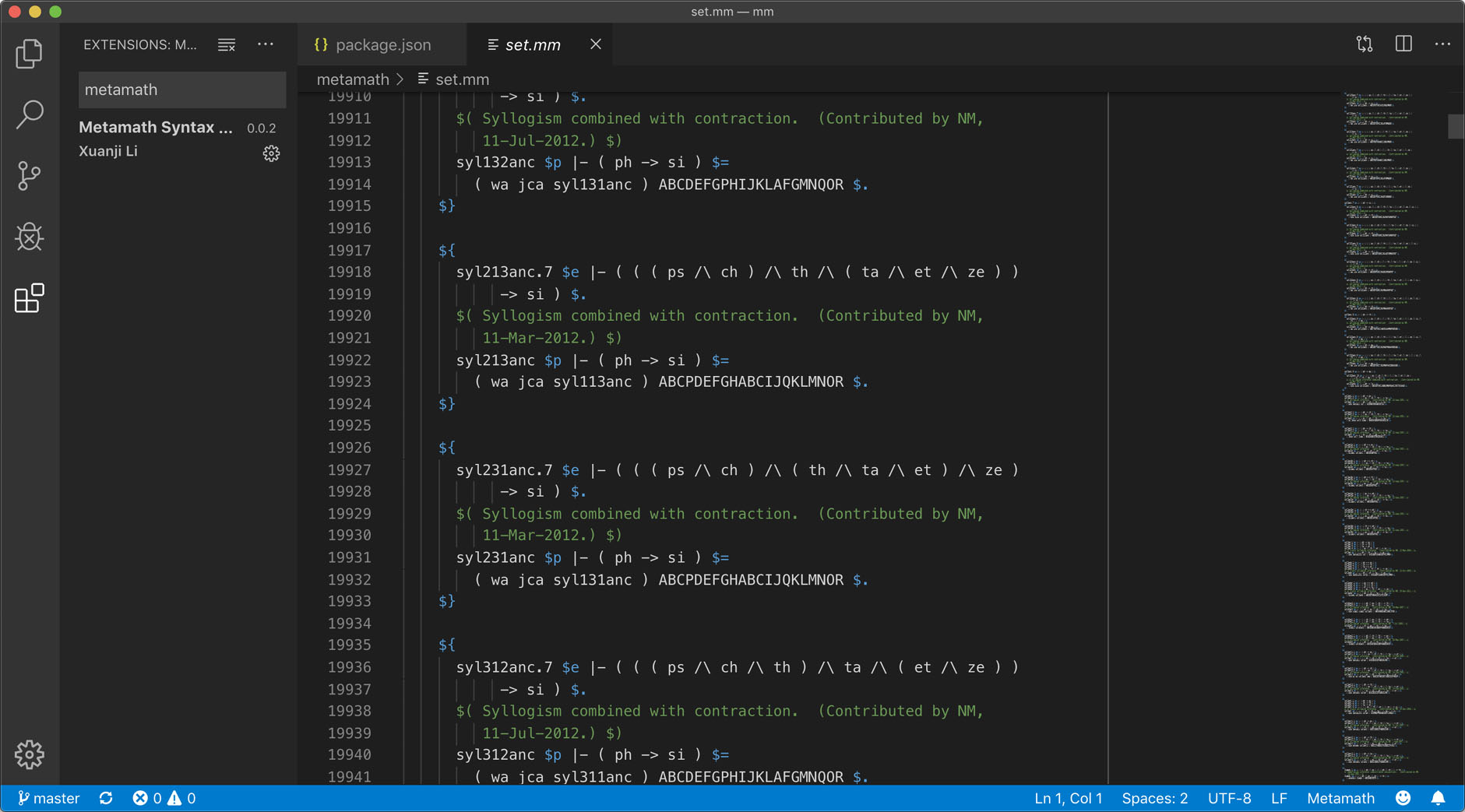
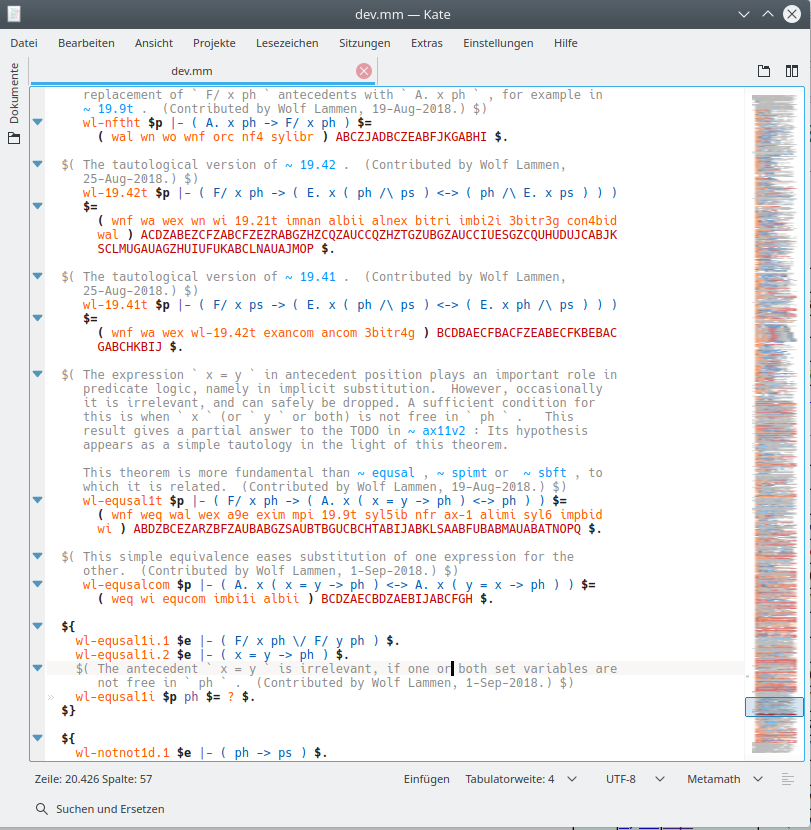
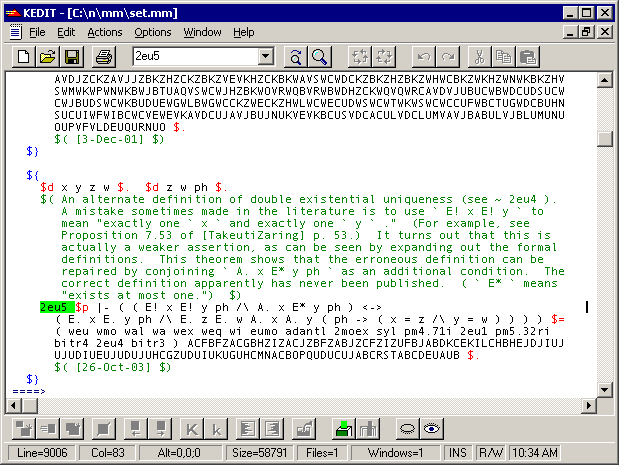
Notes The monospaced font in the editor screen is 8-point Andale Mono. The KEDIT editor is a product of the Mansfield Software Group. The syntax coloring is specified by a file called mm.kld, which is placed in KEDIT's USER directory.
|
* MM.KLD - KEDIT Language Definition for .mm (Metamath) files :case respect :identifier [a-zA-Z0-9${}.=] [a-zA-Z0-9${}.=] :comment paired $( $) nonest :keyword ${ ALTERNATE 9 $} ALTERNATE 9 $d ALTERNATE 1 $p ALTERNATE 1 $v ALTERNATE 1 $= ALTERNATE 1 $. ALTERNATE 1 $a ALTERNATE 1 $e ALTERNATE 1 $f ALTERNATE 1 $c ALTERNATE 1 |
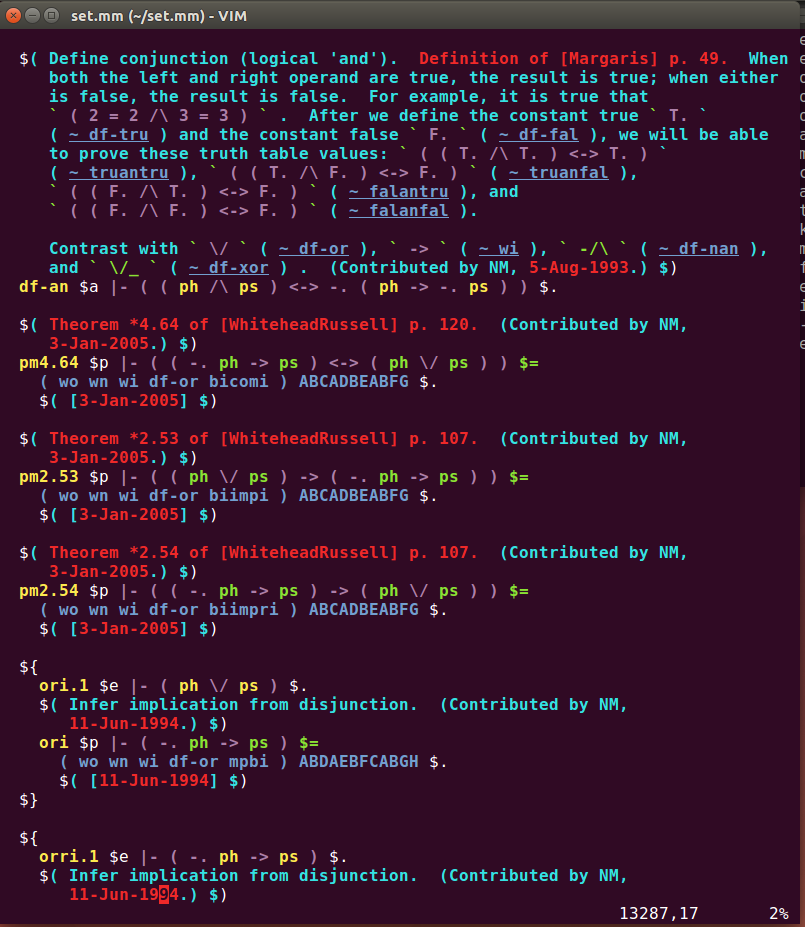
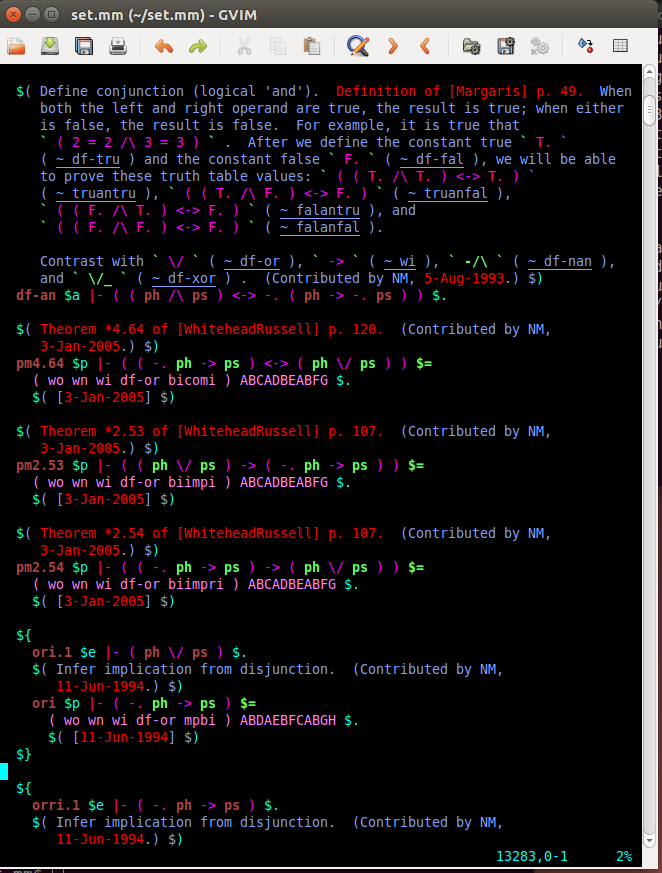
Instructions: The README.md at https://github.com/david-a-wheeler/vim-metamath [retrieved 1-Sep-2019] explains how to install; just copy the files (for Unix/Linux into "~/.vim"; for Windows into ""%userprofile%\vimfiles").
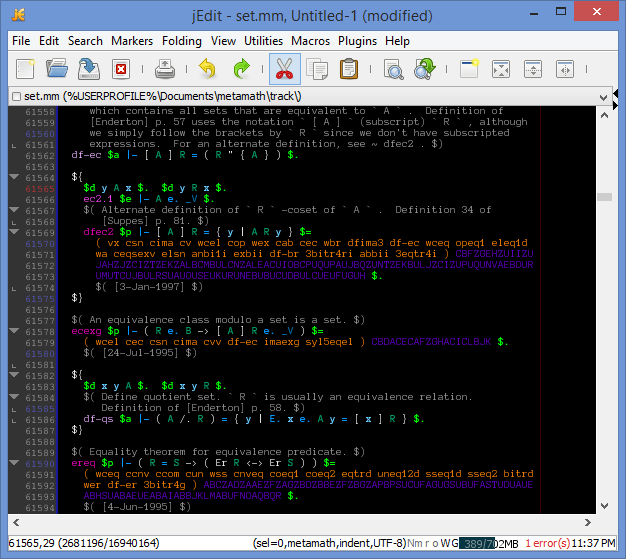
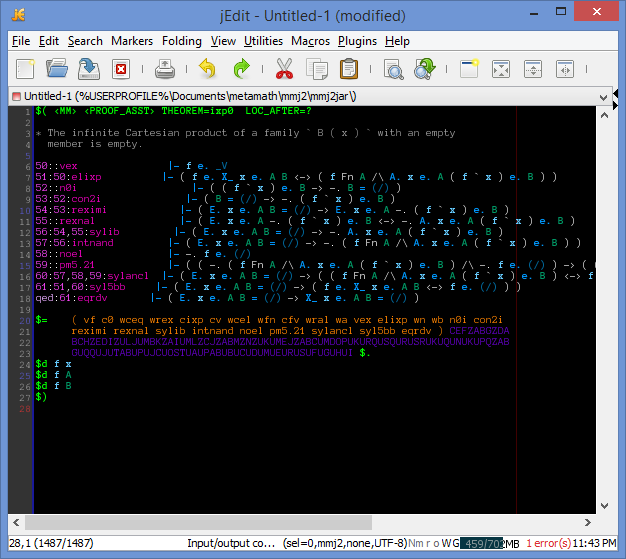
Instructions: The XML files jedit-metamath.xml and jedit-mmj2.xml are the edit modes, and installation is just like any other jEdit edit mode. The XML files should be dropped into the C:\Program Files (x86)\jEdit 5.1.0\modes directory (appropriately modified for your installation directory), then the catalog file in this directory should be edited to add the lines:
|
<MODE NAME="metamath" FILE="jedit-metamath.xml"
FILE_NAME_GLOB="*.mm"/> <MODE NAME="mmj2" FILE="jedit-mmj2.xml" FILE_NAME_GLOB="*.mmp"/> |
which enable interpretation of .mm and .mmp files using these two modes respectively.
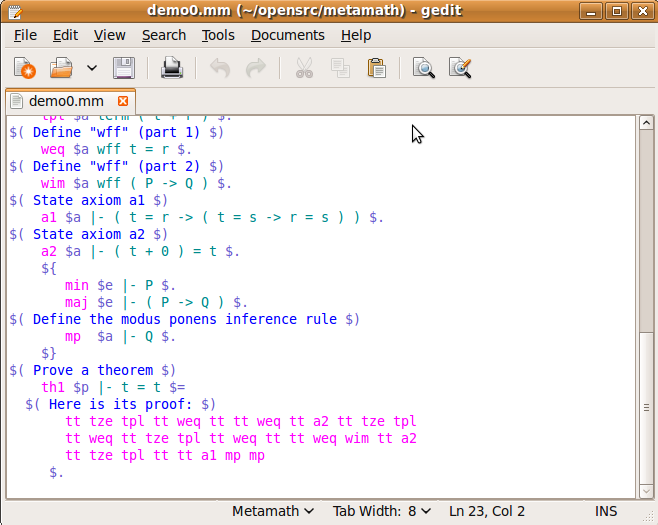
Instructions: Copy the following code into a file called "metamath.lang" (or download it from Steven's site). Steven writes: "With gedit installed, download the metamath.lang attachment and move it to the folder where gedit stores its language files. On my Ubuntu laptop for example, I do this:
sudo mv metamath.lang /usr/share/gtksourceview-2.0/language-specs
The next time you open a Metamath database, gedit activates the syntax
highlighting automatically."
|
<?xml version="1.0" encoding="UTF-8"?> <!-- Copyright (c) 2009, Steven Baldasty <sbaldasty@gmail.com> Permission to use, copy, modify, and/or distribute this software for any purpose with or without fee is hereby granted, provided that the above copyright notice and this permission notice appear in all copies. Contributors: Steven Baldasty <sbaldasty@gmail.com> THE SOFTWARE IS PROVIDED "AS IS" AND THE AUTHOR DISCLAIMS ALL WARRANTIES WITH REGARD TO THIS SOFTWARE INCLUDING ALL IMPLIED WARRANTIES OF MERCHANTABILITY AND FITNESS. IN NO EVENT SHALL THE AUTHOR BE LIABLE FOR ANY SPECIAL, DIRECT, INDIRECT, OR CONSEQUENTIAL DAMAGES OR ANY DAMAGES WHATSOEVER RESULTING FROM LOSS OF USE, DATA OR PROFITS, WHETHER IN AN ACTION OF CONTRACT, NEGLIGENCE OR OTHER TORTIOUS ACTION, ARISING OUT OF OR IN CONNECTION WITH THE USE OR PERFORMANCE OF THIS SOFTWARE. --> <language id="metamath" _name="Metamath" version="2.0" _section="Others"> <metadata> <property name="mimetypes">text/mm</property> <property name="globs">*.mm</property> </metadata> <styles> <style id="keyword" _name="Keyword" map-to="def:keyword"/> <style id="comment" _name="Comment" map-to="def:comment"/> <style id="symbol" _name="Math Symbol" map-to="def:identifier"/> <style id="label" _name="Label" map-to="def:statement"/> <style id="include" _name="Path" map-to="def:constant"/> </styles> <definitions> <context id="scope" style-ref="keyword"> <match>[$]+[}{]</match> </context> <context id="label" style-ref="label"> <match>[A-Za-z0-9\-_.]</match> </context> <context id="comment" style-ref="comment"> <start>[$]+[(]</start> <end>[$]+[)]</end> <include> <context sub-pattern="0" where="start" style-ref="keyword"/> <context sub-pattern="0" where="end" style-ref="keyword"/> <context ref="def:line-continue"/> </include> </context> <context id="proof" end-parent="true" style-ref="label"> <start>[$]+[=]</start> <end>[$]+[.]</end> <include> <context sub-pattern="0" where="start" style-ref="keyword"/> <context sub-pattern="0" where="end" style-ref="keyword"/> <context ref="comment"/> <context ref="def:line-continue"/> </include> </context> <context id="statement" style-ref="symbol"> <start>[$]+[cvdefap]</start> <end>[$]+[.]</end> <include> <context sub-pattern="0" where="start" style-ref="keyword"/> <context sub-pattern="0" where="end" style-ref="keyword"/> <context ref="comment"/> <context ref="proof"/> <context ref="def:line-continue"/> </include> </context> <context id="include" style-ref="include"> <start>[$]+[\[]</start> <end>[$]+[\]]</end> <include> <context sub-pattern="0" where="start" style-ref="keyword"/> <context sub-pattern="0" where="end" style-ref="keyword"/> </include> </context> <context id="metamath"> <include> <context ref="scope"/> <context ref="comment"/> <context ref="statement"/> <context ref="label"/> <context ref="include"/> </include> </context> </definitions> </language> |
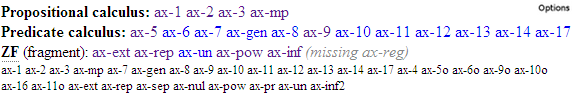
Instructions: (1) In Firefox [retrieved 1-Sep-2019], install the Greasemonkey [retrieved 1-Sep-2019] add-on (click "Add to Firefox"). (2) Open the page for the beta version of the script [link broken 1-Sep-2019] and click "Install".
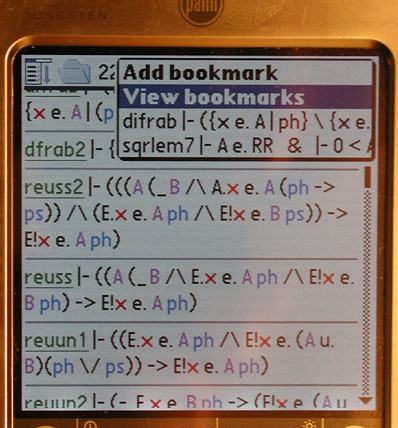
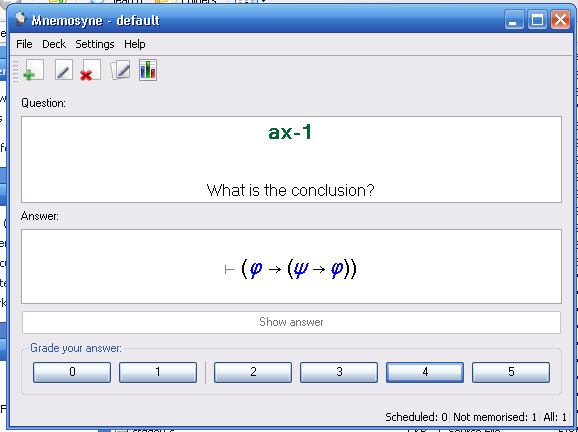
| This page was last updated on 2-Sep-2018.
Copyright terms: Public domain except the "gedit Editor" section, which is Copyright (C) 2009 by Steven Baldasty, and any screenshot elements copyrighted by the programs that generated them. |
W3C HTML validation |